Waitlist for The Events Calendar
$89.95
Create and manage waiting lists for your events for The Events Calendar and Event Tickets
Description
Easily create and manage waitlists for your events, giving your visitors the chance to join an event if additional space becomes available. Automatically add a waitlist form when an event hits capacity, and let visitors sign up to be instantly notified when an attendee cancels and space opens up.
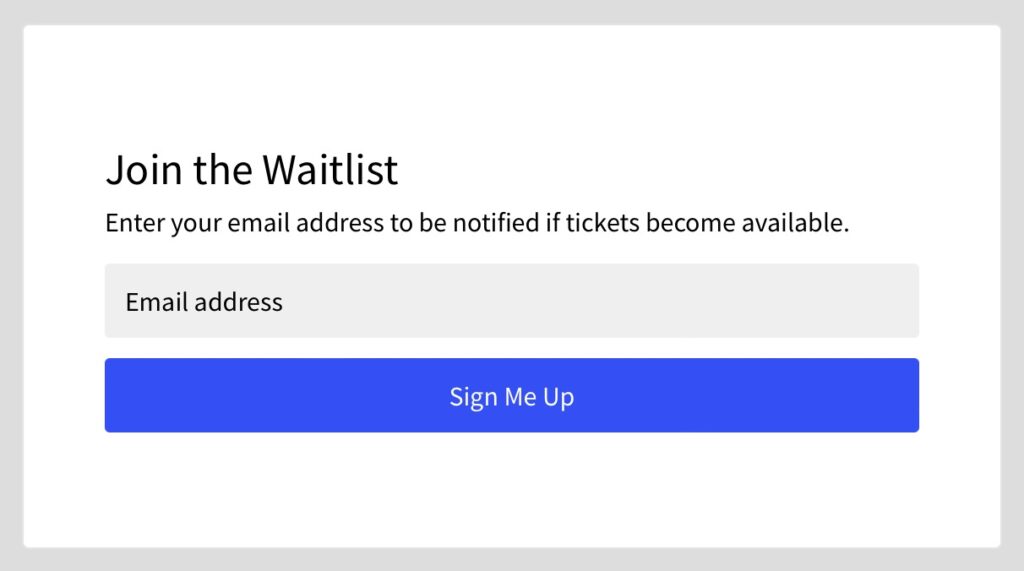
Key Features:
- Instant Notification: Keep your waitlist informed with automatic notifications when spots open up. You can also manually trigger emails effortlessly through a button in the event metabox, ensuring a swift and efficient communication channel.
- Event Synchronization: Enjoy flawless synchronization with “The Events Calendar” and “Event Tickets.” Whether you’re using the standard versions or the Pro and Plus upgrades, this plugin effortlessly adapts to your event management setup.
- Personalized Notifications: Speak directly to your attendees with customizable notification messages. Tailor your messages in the plugin settings to establish a personal connection with your audience.
- User-Friendly Dashboard: Navigate through an intuitive and sleek dashboard for easy waitlist management. Customize the design of the waitlist box on the frontend to seamlessly blend with your website’s aesthetic.
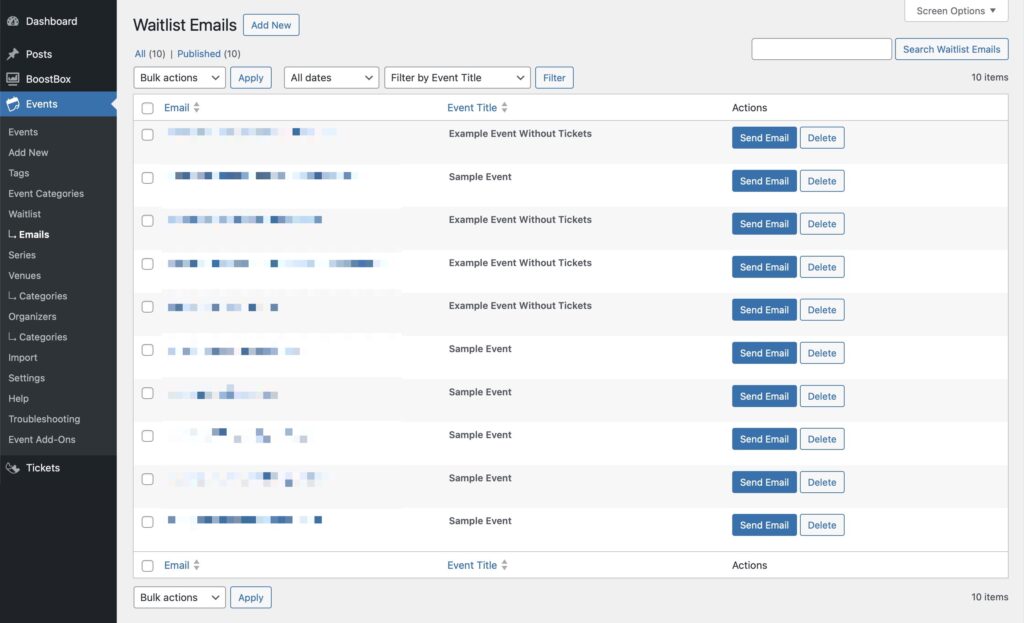
Customizing the Waitlist Box
Customization Options:
General Box Settings:
- Title: Craft a compelling title for your waitlist box.
- Content: Define a captivating custom message that grabs your audience’s attention.
- Text and Background Color: Choose colors that complement your brand aesthetic.
Input Field Settings:
- Text and Background Color: Define the color scheme within input fields.
Button Field Settings:
- Button Text: Personalize the call-to-action button text.
- Text and Background Color: Set the colors for the button to achieve a cohesive look.
Email Settings:
- From Address: Ensure attendees recognize the sender of waitlist notifications.
- Subject: Craft an attention-grabbing subject line.
- Body: Customize the email body with flair to convey important information.
Cron Job Settings:
- Schedule: Choose between daily, twice daily, or hourly updates for optimal waitlist notification management.
Only logged in customers who have purchased this product may leave a review.
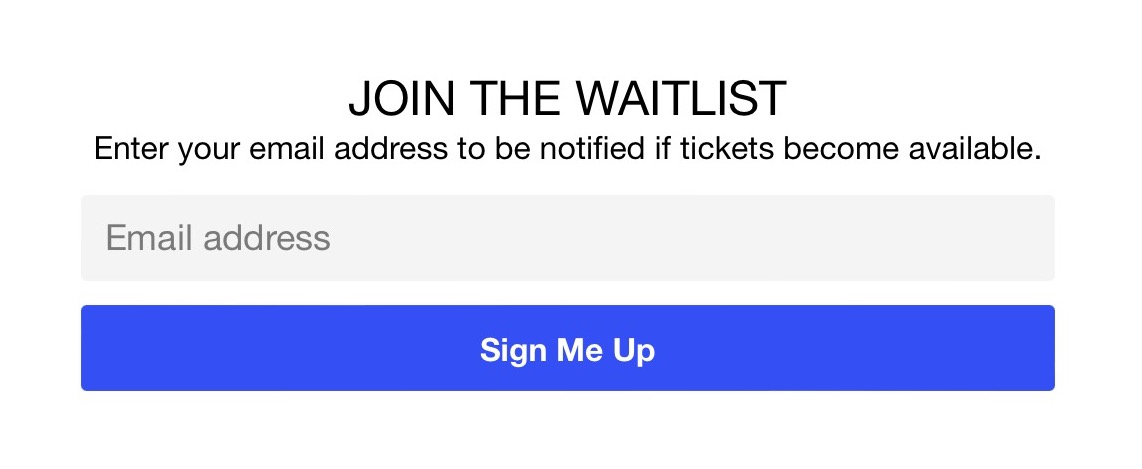
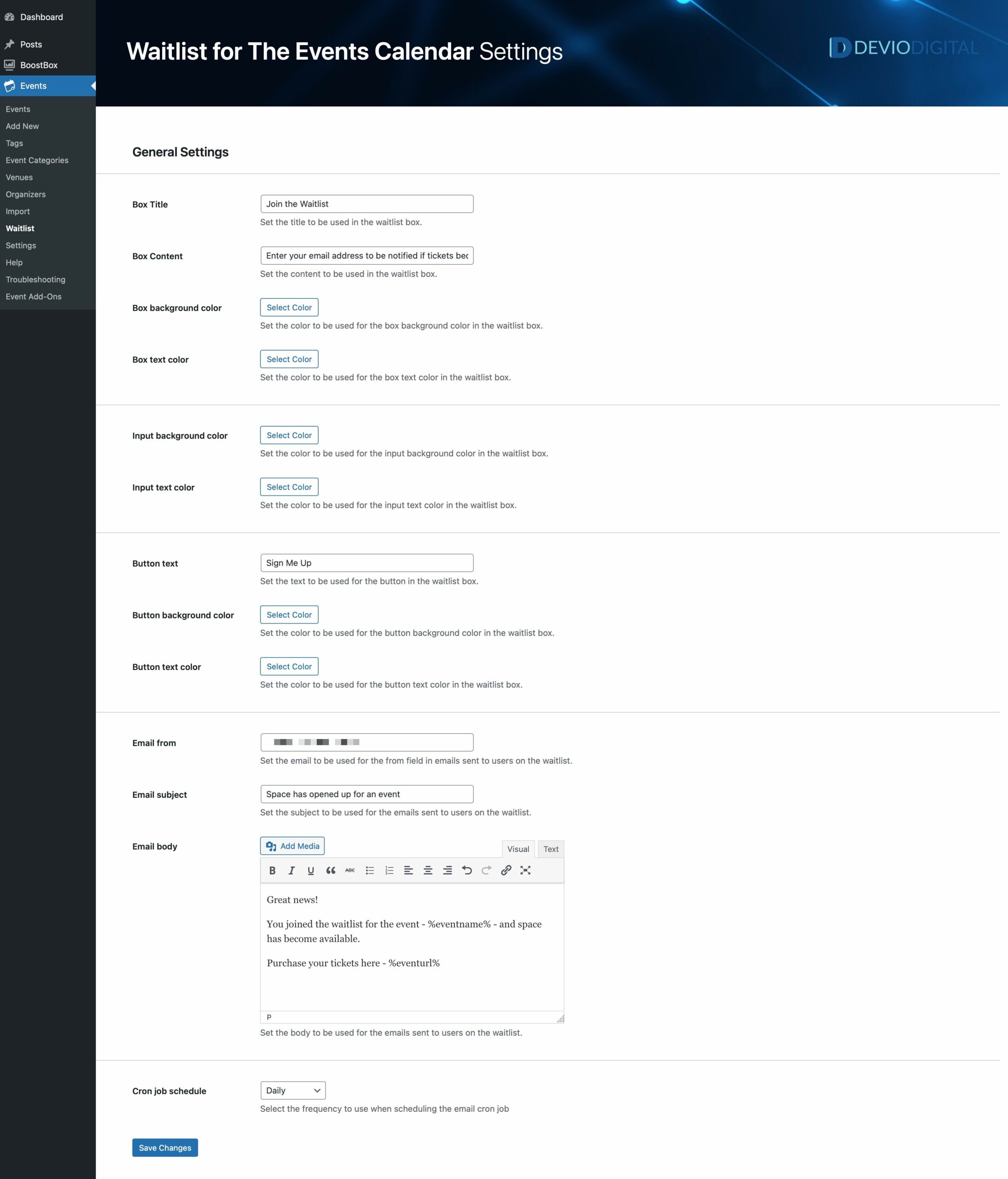
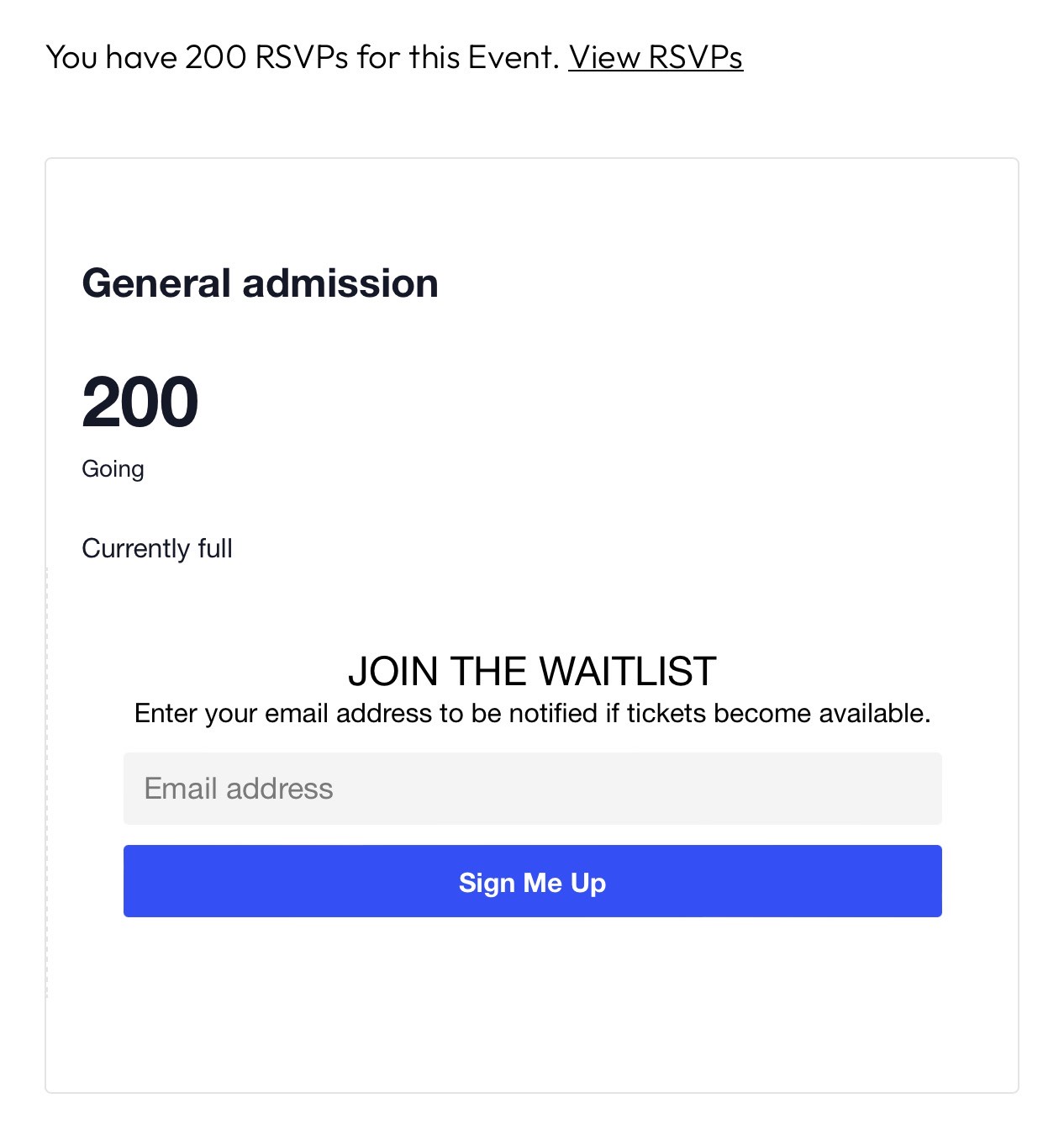

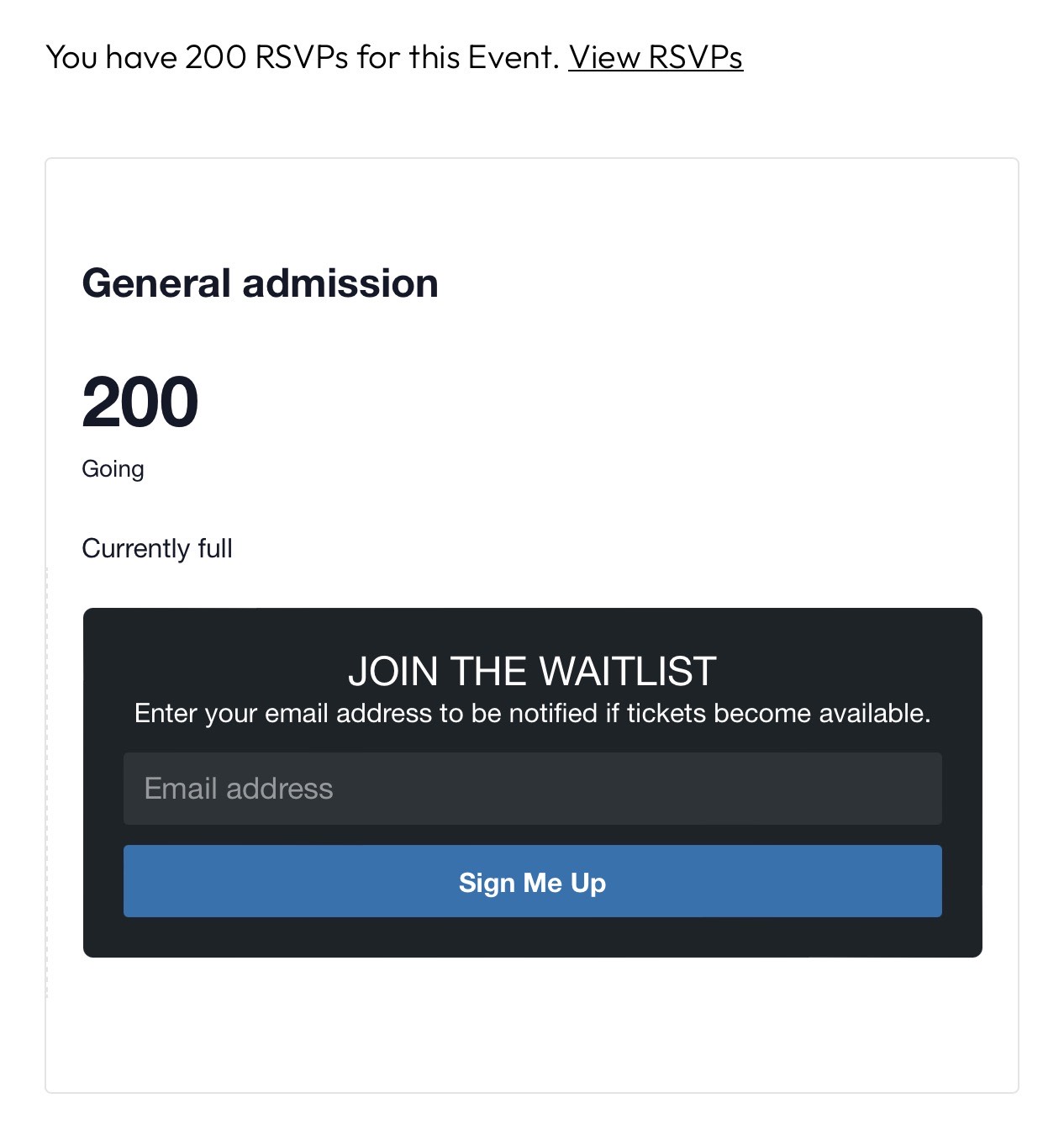
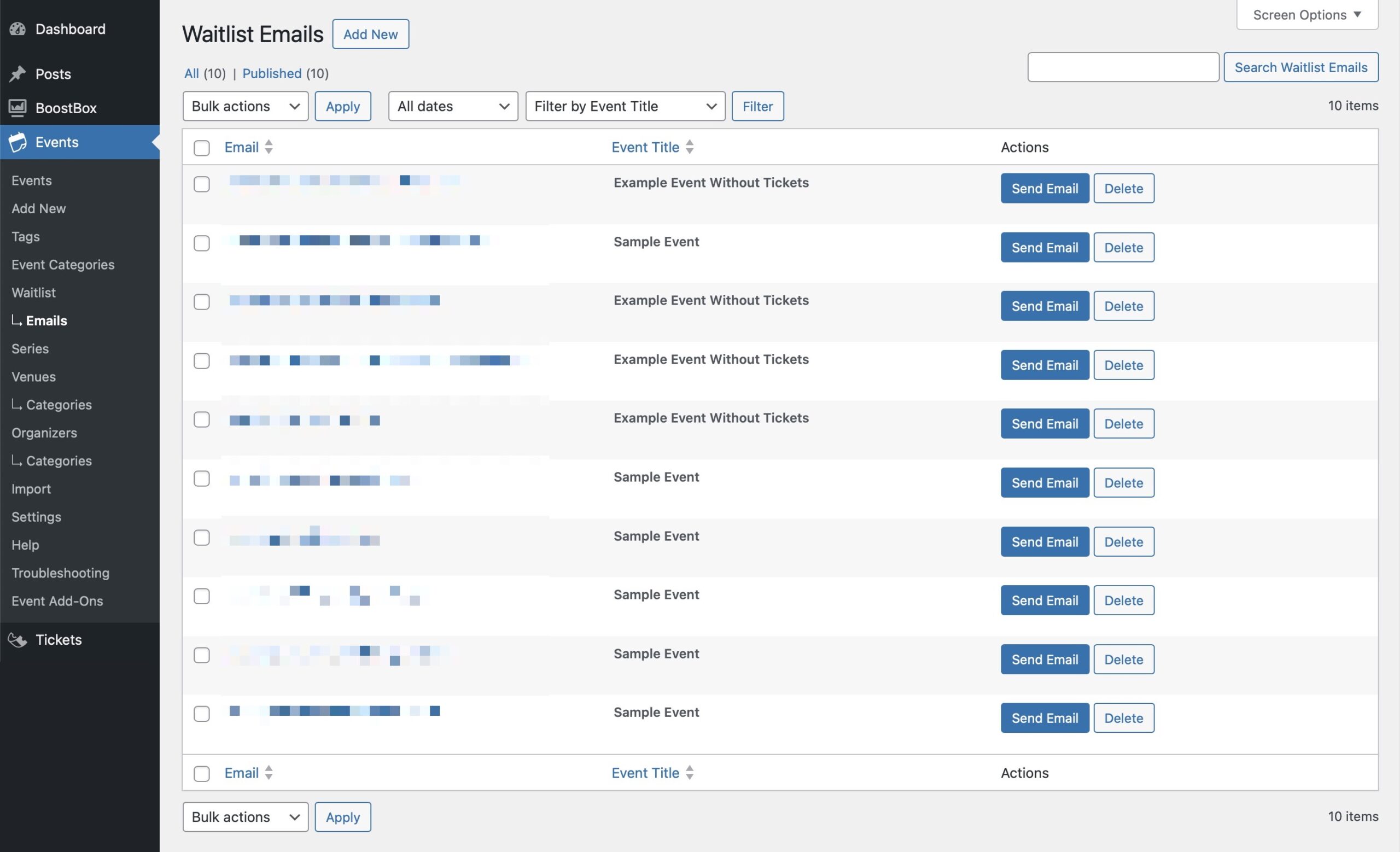
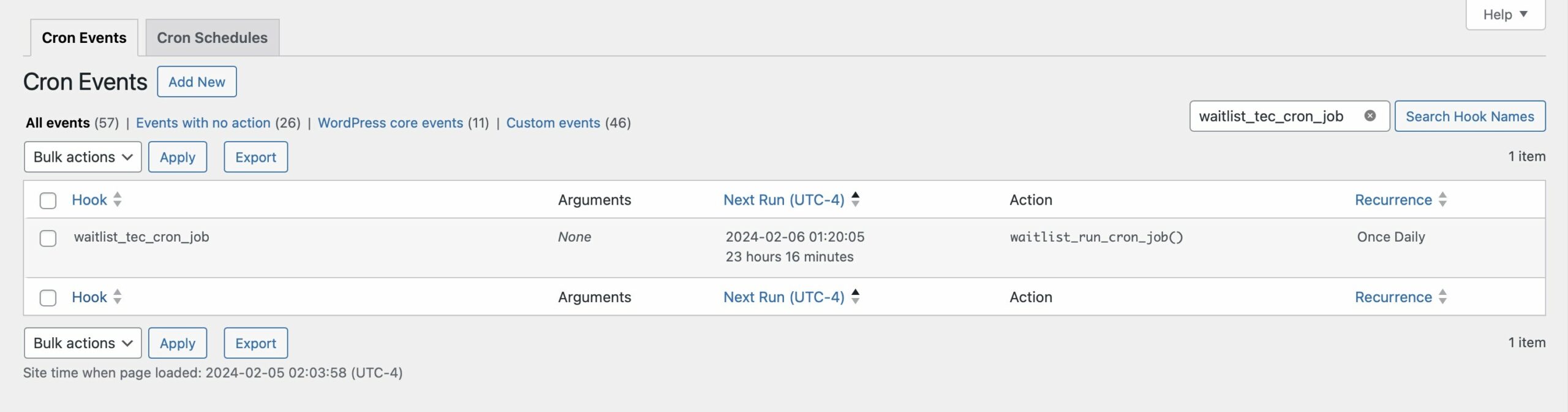
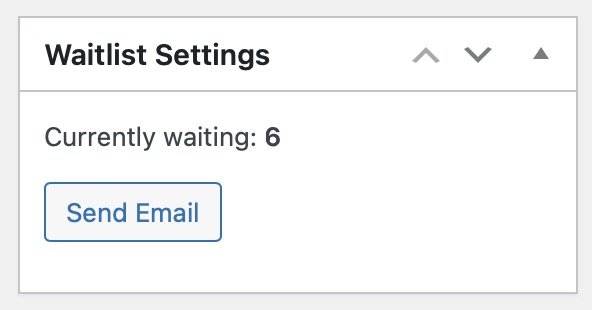


Reviews
There are no reviews yet.