Delivery Fees for WooCommerce Pro
$89.95
Customized WooCommerce shipping methods that turn your website into a delivery service powerhouse!
Description
This is an extension for the Delivery Fees for WooCommerce plugin which, in turn, is an extension of WooCommerce.
Building off of the free version of this plugin, the DFWC Pro plugin extends built in features and adds in a few new ones of it’s own.
Delivery Fees for WooCommerce Pro
The DFWC Pro plugin was created to allow website owners to charge extra fees with ease in your WooCommerce store, without a lot of heavy lifting required.
This has been accomplished by using the WooCommerce shipping methods and adding in our own DFWC Fees shipping method.
The new shipping method does a few things, including changing out all of the “Shipping” references on your website to “Delivery”, so it makes more sense to your shoppers.

These changes from “Shipping” to “Delivery” happen in various areas of your website, both on the front end (for users) and the back end (for website owners).
Changing the text is a subtle way of turning the WooCommerce shipping methods into a powerhouse for delivery services like yours, and just one of the way we’ve built the perfect plugin for your delivery service fee requirements!
5 different fee types
The Delivery Fees for WooCommerce Pro plugin adds a new field called Fee Type to the Shipping Zone settings.
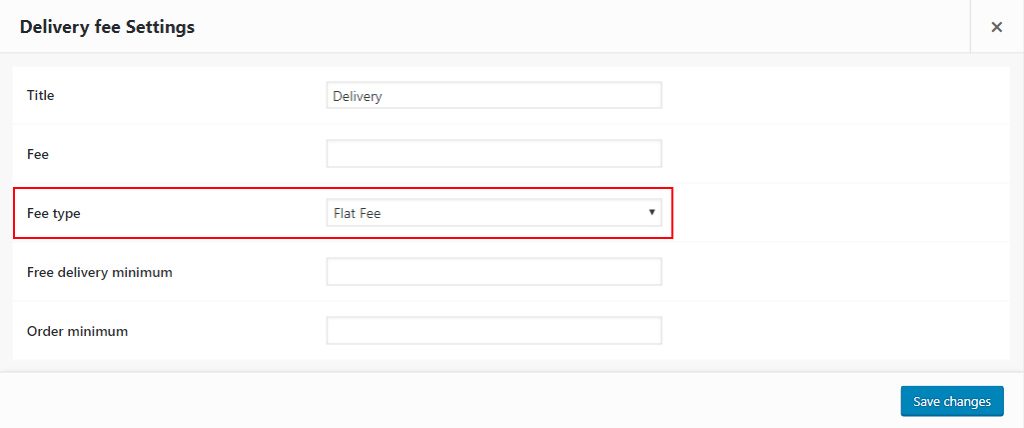
This settings field lets you choose the type of fee that you’d like to charge. By default the “Fee” amount you add in is treated as a flat rate fee, but you can now change the fee type to any of the following:
- Flat Rate
- Percentage
- Time (per minute)
- Distance (per mile)
- Distance + Time
This plugin uses Google Maps for the distance and time options, so you’ll be able to add your Google Maps API Key in to the Delivery Fees settings tab in order for these options to work.

Require minimum order before checkout
Another option added to the DFWC Delivery Fees shipping method is the minimum checkout requirement field.
This lets you set a threshold that customers need to reach before your shop allows checkout to occur.
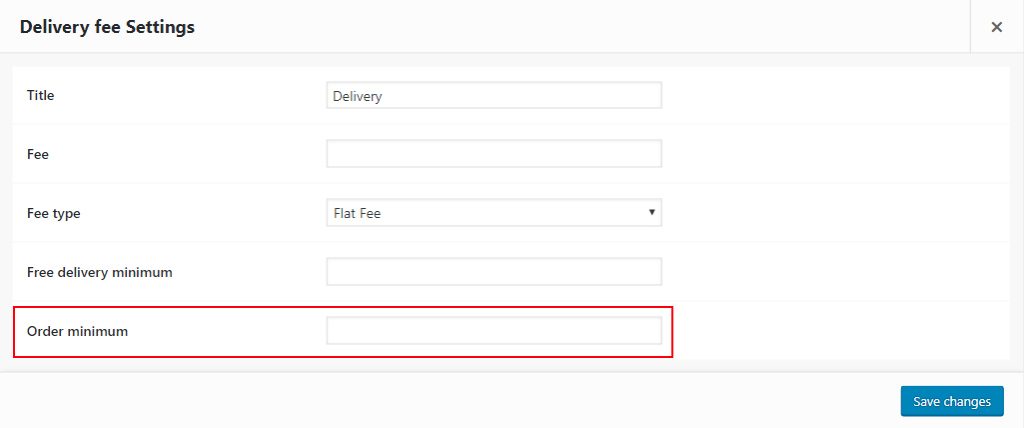
If this minimum is not met, there is a warning message displayed for the user to continue shopping in order to reach your minimum requirement before checkout.
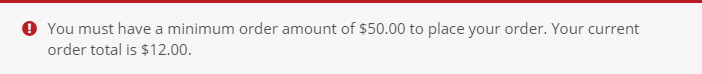
Only logged in customers who have purchased this product may leave a review.

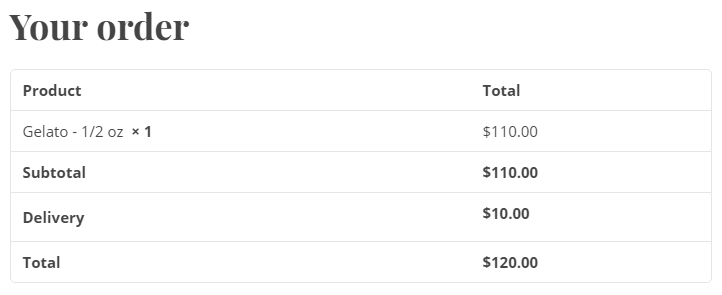
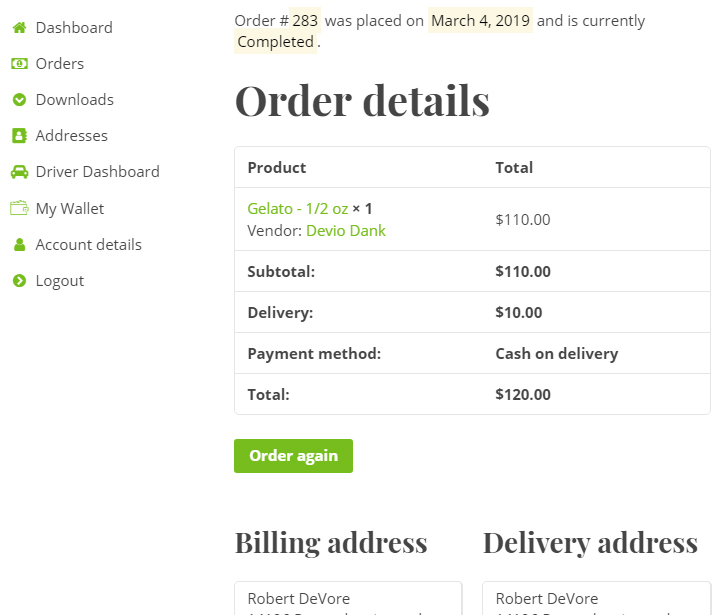
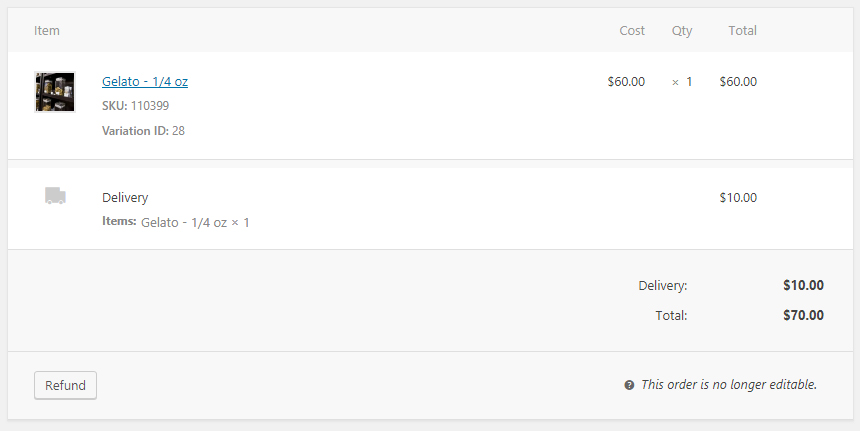
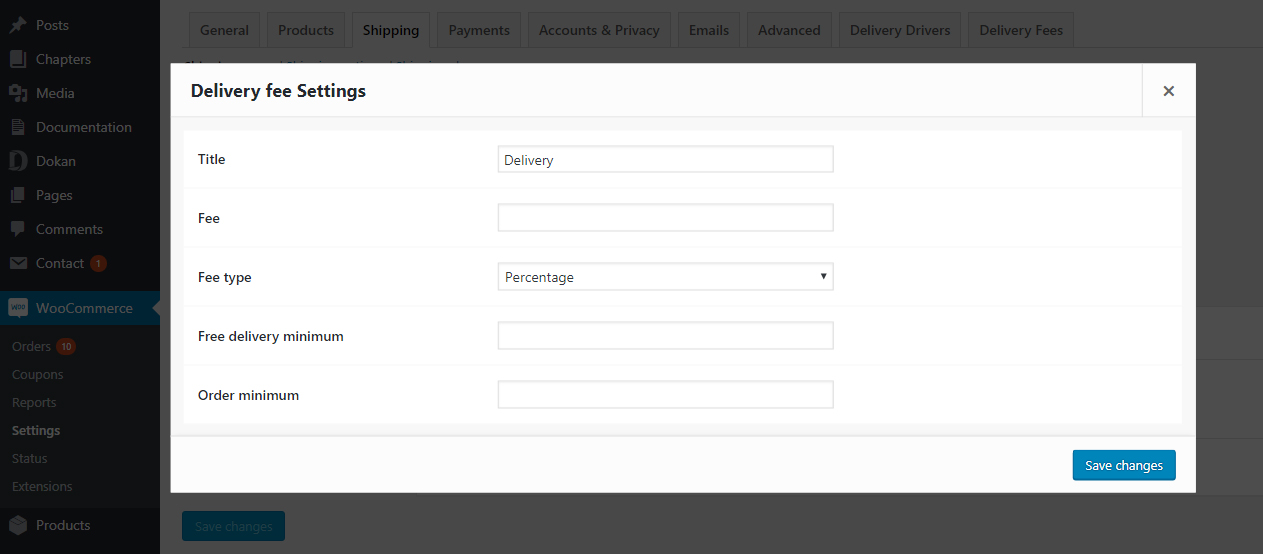
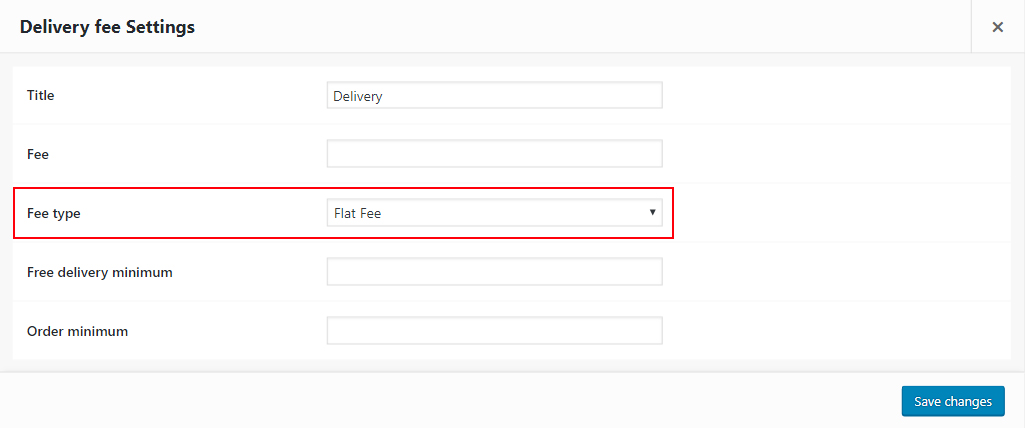
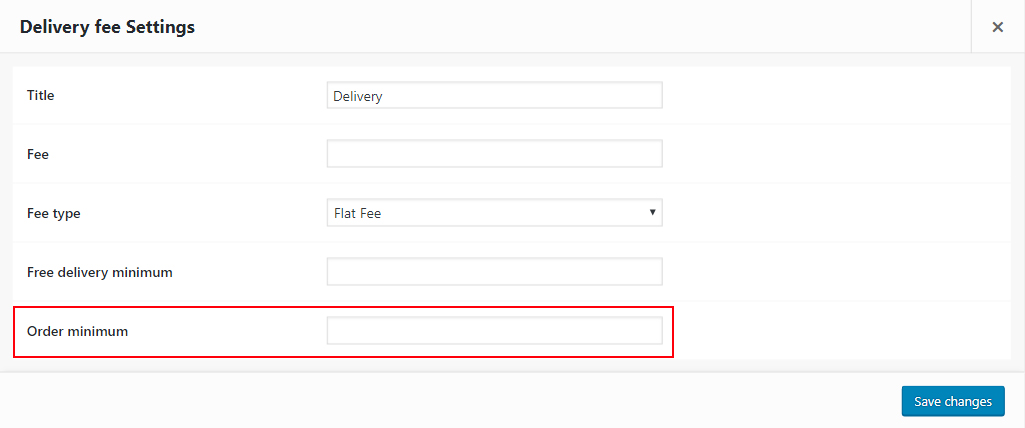
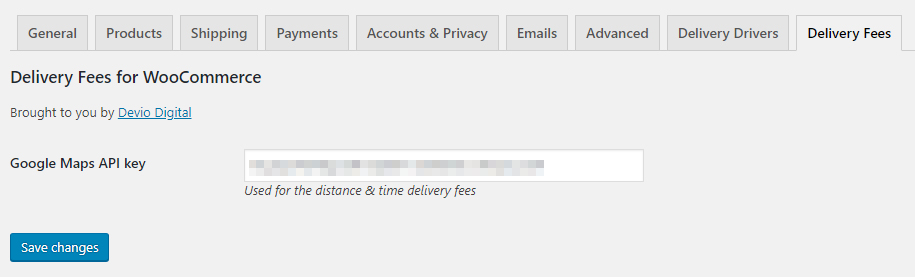


Reviews
There are no reviews yet.