For those of us not living under a rock, it’s no secret that delivery services are on the rise around the world. And for good reason, because we’re all busier than ever and looking to cut down our to-do lists.
And for those of us really paying attention, it doesn’t look like that growth will be slowing down any time soon.
Delivery Business Statistics
Recent food delivery stats are staggering: 86% of consumers are using off-premise services at least once per month and 1/3 are using it more than they did a year ago, said Melissa Wilson, principal with Technomic.
We can see that delivery is a $30 Billion dollar industry in these stats on consumer spending for food delivery services from 2015.
The cannabis industry in America in on the fast track to $24 Billion dollar yearly revenue and delivery services in the are popping up like, well … weeds.
In the U.S., the Courier, Express and Parcels market is hitting annual numbers over $60 Billion with a projected annual growth rate of 5% between 2015-2025.
And with 80% of retailers seeing a positive and measurable impact on customer satisfaction by offering multiple delivery options to shoppers, the revenue for delivery services will continue to grow.
With all of that potential money waiting for your business, are you prepared to give the best possible customer experience with every delivery?
The answer is simple; you can’t afford not to.
It’s your lucky day
Luckily for you, the Delivery Drivers for WooCommerce plugin makes managing your mobile workforce a breeze.
You have your business and you already offer your customers delivery options.
To keep up with the technological age, your business also has a website which is good.
Odds are your business website is built using WordPress, and you even have a WooCommerce shop to sell products directly through your website.
How are you managing the delivery of your orders?
Do you have someone from your company deliver the order, contact you and then you manually have to go in and update the order status to Completed?
Maybe you haven’t even thought that far ahead and you haven’t even set up delivery options through your WooComerce store.
No matter where you’re currently at with your delivery business website, this article is going to help you streamline the delivery of your orders.
Setting up
The first thing you’ll want to do is make sure that WooCommerce is installed and activated on your website.
If you do not have it installed yet, you can read their install instructions and then move on to the next step.
Installing the Delivery Drivers for WooCommerce plugin
After you’ve made sure that WooCommerce is installed, you’re going to want to install the Delivery Drivers for WooCommerce plugin.
You can do this in your WordPress admin dashboard by going to Plugins -> Add New and searching for “Delivery Drivers for WooCommerce“.
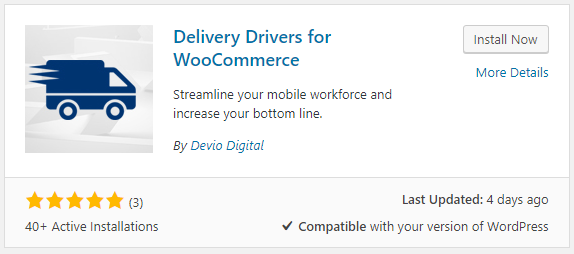
Click the Install button and after it finishes installing, click Activate.
Managing your drivers
Now that you’ve got the plugin installed, it’s time to get your drivers set up in the system.
Adding new delivery driver users
Delivery drivers will be added in your WordPress dashboard the same way that you would add a new subscriber, customer, administrator etc.
First, you’ll go to Users -> Add New.
From this page you can add in the drivers name, email address, username, and so on.
The part that you’ll want to focus on when adding a new Delivery Driver is the user role section of the Add User page.
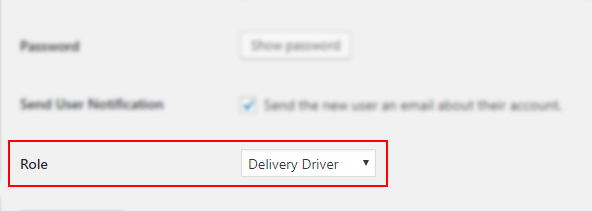
Assigning a driver to an order
Now that you’ve got your driver(s) added into WordPress, it’s time to start assigning them orders.
First, you’ll need to go to WooCommerce -> Orders and choose which order you’d like to edit. Once you’re on the edit screen of your order, there’s two updates you’ll need to make.
The first update is to the Order Status, which you will now mark as Driver Assigned.
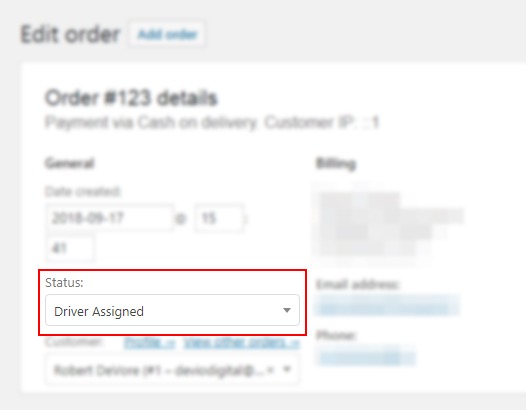
The other update is to the Delivery Drivers metabox on the right hand side of your screen. Here, you’ll choose the driver that you’d like to assign to the order.
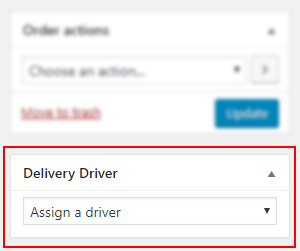
After you do this, click the Update button and you’re all set.
In the DDWC Pro version, there is a setting that you can set to auto-assign drivers with each new order, saving you time by not needing to manually assign each order to a driver.
The capabilities your drivers have
From the drivers side, the plugin adds a new tab into the WooCommerce My Account page.
Once your driver is on the Delivery Drivers page, they’re able to see a table of all assigned orders, and the ability to check a box that hides all completed orders.
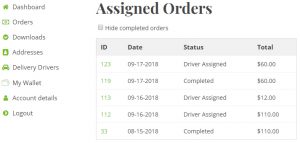
Clicking on the ID# of an order takes the driver to a new page with all of the order details displayed for the driver to review.
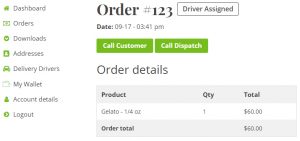
When viewing the actual order details, the driver is able to call the customer or your dispatch center (depending on if you have the option active in your settings).
There is also a list of all items in the order, the delivery address (either text or a Google map, depending on your settings).
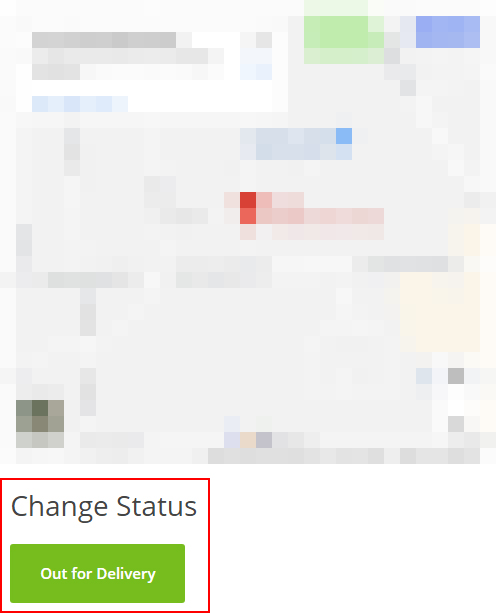
When the driver clicks the change status button, it will change the order status to Out for Delivery.
The button will change to then allow the driver to change the status to Completed after they’ve delivered the order.
In the DDWC Pro version, there is an email sent to the customer when the driver changes the status to Out for Delivery.
There’s also an email sent to the administrator once the order has been marked as Completed.
Delivery drivers admin settings
Speaking of the order details page, there is a Delivery Drivers tab added to the WooCommerce Settings page, which lets you add in a dispatch number for your drivers, and also a Google Maps API key.
Your Google Maps API key will need to have the “Maps Embed API” enabled.
When you add your API key in, it will replace the simple text address on the driver’s order details page to an actual map of the location (as seen in the change status screenshot above)

What did we miss?
Are there any features that you don’t currently see in the Delivery Drivers for WooCommerce plugin or the Pro version, but would like to?
Let us know in the comments, or reach out directly via the Contact Us page.
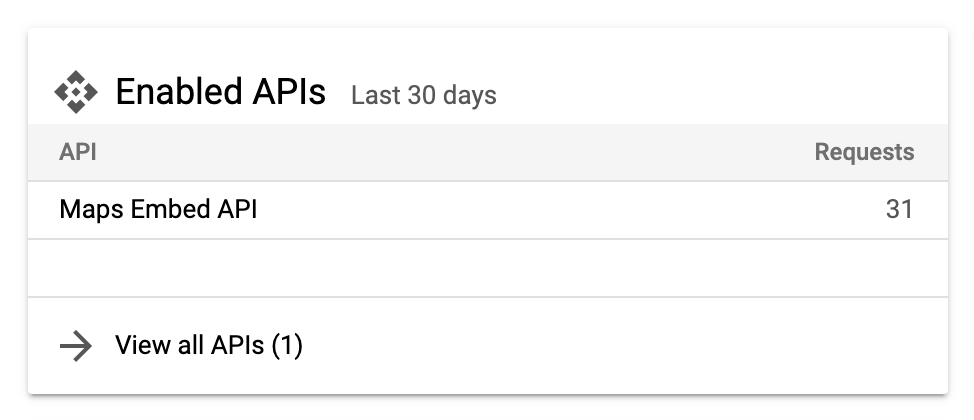


Interesting WC addon.
Have you thought about a version for limos and chauffeurs? I haven’t found an addon for WC that handles this and definitely have a need for it.
Thanks
No I haven’t actually, but would love to know a bit more about what you’d expect for a Limo/Chauffeur version 🙂
I will spend a little time putting together a requirements list and email to you. I see a need for a single business owner and a travel site where multiple driving businesses are listed.
Ok great, looking forward to checking out your notes.
I, and most delivery professionals, would need an electronic signature with photo option upon delivery as well as multi-location map routing. Can you provide these features?
Thanks for the comment Jonathan! I’m currently working on a multi-location map route update and am pushing to have it out asap.
For the electronic signature and photo option, I’d love to talk a little more about that so I can get a better idea of how you think it should work.
I’ll reach out via email shortly, thanks!
Do You know when multi-location map route will be available?
For us, photo option would be enough to just add a photo with package left by entrance at destination, together with GPS coordinates (for each order of course).
hi iam james, will my drivers be able to see the address once i upgrade? i have the free version and i cant see the address in the drivers dashboard
The drivers should be able to see the address on the order details page. Do you have the Google Maps API Key added into your settings? If so, that’ll display the address in a Google Map.
can this work with a multi-vendor Plugin? I am currently using a word press theme , and also does show navigation to customers address?
Which multi-vendor plugin are you using? The DDWC Pro plugin is being updated soon with support for Dokan, but I’m happy to look into support for other plugins.
And yes, the map shows the directions from the store address to the customer address.
Good day! Is there any possible date for Dokan support release? Thank you very much!
Hello
Is there a way to make the order visible to all couriers at the same time so that they dispute delivery?
The Pro version includes an Unclaimed Orders page that all drivers can see, and click a button to “claim” the order, which assigns them to the order and removes it from the Unclaimed Orders page so no other driver can claim it.
Does that sound like what you’re looking for?
if i want api for android? map and driver then how it possible please give me details
In DDWC Pro there is an array of data “driver” that’s added to the WooCommerce Orders endpoint, so you can get the driver data for each order in your app development.
Hi there,
I have a problem in page Drivers Claim Orders when I try to click on the button Unclaimed Orders I not found the page the WordPress ive me error 404 not found please can you help and I’m buying before Delivery Drivers for WooCommerce Pro.
Hey Youssef,
Please go to Settings > Permalinks in your WordPress dashboard and re-save the permalinks. Sometimes these settings just needs flushed before the page shows up.
can drivers be auto-assigned by region?
Also, how do I go about setting the price per delivery in my country currency?
I am using DOKAN multi vendor plugin, hope that’s okay.
There’s no option to set drivers by region, but I’m working on an update that’ll include this in the settings.
For the delivery fees, that would be done via a separate plugin, unless you mean the delivery commission price which isn’t an option yet – but is also being worked on for a future release
Thank you.
Which plugin do recommend for setting delivery fee’s?
Hi, Roshane, what plugin did you use for the delivery fee’s? Thanks in advance
We actually have a Delivery Fees for WooCommerce plugin that you can check out here (Free – Pro)
1. Can I use this plugin for normal courier? Moyes food delivery, that is no product sold but people can enter the pickup and delivery address and drivers will pick up.
2. Which theme can I use with this plugin for normal courier?
1. Yes, you can use this plugin for normal courier’s, and if you need to customize the addresses in the maps for drivers, there are filters included that allow you to add custom functions to change the origin (pickup) and destination (delivery) addresses.
2. You can use this plugin with any theme you’d like.
Thanks @deviodigital. I just hope this plugin works just fine since we don’t sell products but deliver for customers.
Thanks for creating this awesome plugin, I will be back to leave my review.
Can you generate reports based on delivery man…
For example I have more than 30 delivery men in various locations. They have to claim the order in their respective destinations.
and I want to pay 10% as commission on total sales by a particular delivery man at month end.
So, is it possible to generate delivery man based sales report ?
Hi Aysha!
I am doing smilar thing.
Have you managed to find the solution?
I also wanted to see the no of deliveries done by individual driver.
Your help will be greatly appreciated
Thanks
Atif
and one more question…
Actually we have 30 dealers spread across various locations (dealers = delivery drivers in your case)
I want to give all of them one user login and password.
They have unique identification numbers like A001, A002, etc.
I want to create these numbers as delivery driver name (not as a user)
That particular name should be selected in orders list and order should be completed.
I want to know who completed what order and total order completed by a single dealer (delivery driver)
Can you help me with this ?
On the unclaimed orders table. is it possible to show orders with a certain status? for example, only when the order status is “ready for delivery” it will show up on the unclaimed orders table.
Yes, you can use the following filter to add your custom order statuses to the array.
ddwc_pro_driver_dashboard_unclaimed_orders_status_arrayGenerally the delivery address text is entered and often the exact location is not showing in maps as there were error in address entered. Need some alteration where the customer will add location coordinates instead of address text and driver will use that coordinates to deliver to exact location.
Looking forward to purchase your plugin.
Thanks for the comment Babu, and for using the DDWC plugin 🙂
There’s an update coming that will convert addresses input by users into lat/lng coordinates so the map will pinpoint by that instead of the address. This should fix the error issues that come up when addresses Google doesn’t recognize are used.
I need to build a driver android app separately from which drivers can register themselves through REST API. Is there any API endpoints to register drivers from Android app? Please let me know about this. Thanks & regards.
You can add drivers via the REST API the same way you would add any user, just make sure to set the user role to “driver”. Then, in the REST API you can get the driver data for each WooCommerce order via the “driver” endpoint that is added to each order.
Hey Whole Interface and working is quite easy for us. Can you tell me one thing, If we implement this plugin on our website so would it be enough to integrate this on Android App too?
Great, I’m glad you’re liking the plugin!
Yes, there’s a “driver” endpoint added to WooCommerce orders so you can get the driver data (name, phone number, vehicle type, etc) via the REST API.
hi there
In my website call customer , call driver button doesnot work. Can you please tell me the reason..
I cannot say off the top of my head but would be happy to help if you’d like to submit an email through our contact page. Thanks!
Hello, do you have an approximate date for any next update of those already mentioned previously, some of my clients comment that the part of being able to follow the dealer live would be a great help, that causes confidence in the buyers, and as you say, today in day the delivery service is the most requested. Thank you
I don’t know where to find driver dashboard
It’s located in the links on the WooCommerce “My Account” page, just like “Orders”, etc.
How can assign directly to drivers ?
Is it possible to assign the drivers with area.
There’s not an option to assign a driver based on the area, but a future release will have this ability added, letting you assign drivers to each shipping zone in WooCommerce.
Hi, Im also looking for signature and ID integration but also a deeper route/geo trackin push. Can we talk?
Yeah, feel free to shoot me an email on the contact page. Thanks!
Which Google Maps API key do you need in order to make this work? We’re getting a message on the order page for drivers that says: “Google Maps Platform rejected your request. This API project is not authorized to use this API.”
I’ve enabled all of the Maps APIs. Still no luck.
Hmm, that’s strange. Can you send an email through the contact page with login info so I can check into this further for you?
Thanks!
Done. Thank you.
can you please provide me an sample admin panel to check how it works?
hey buddy,
I am having issues for the system, when i asssign the driver he is receiving his email… how do i go about this?
He is, or is not receiving the email? And how are you assigning the driver (auto-assign, assign on Edit Order screen, assign on Orders screen)?
I was testing on a Food Markeplace (WooCommerce & Dokan ) but on Delivery Dashboard Panel, there’s no indication where the Driver needs to pick up the foor order… at least not on the free version…
Is there a delivery time that’s being selected during the checkout? If so, I can look for a way to display that time on the driver dashboard.
Delivery time is always in the next 30-45 minutes.
I was testing, on Delivrey Driver Control Panel and all data is included and it works awesome for a single resturant.
In this case I was trying to implement it for a Marketplace which includes several restaurants and we provide Delivery Service Crew for those orders… It will be awesome if drivers could see where to pick up the food order on their dashboard.
Thanks! This is definitely being added to the next release as a built in feature. I’ll also be re-working the table to be fully filterable, so if at any point there’s things you’d like to have displayed instead of the default content, it’ll be a breeze to update.
Im having the same concernt as Richard, also doing a multivendor food delivery dokan and offering the delivery crew. Please add that option asap
Hi, do you have an ETA for Dokan multivendor functionality?
Thank you
Hi I have purchased pro version for this plugin. but in my wordpress setting for woocommerce i do not see the pro setting. could you guide me.
Have you installed and activated both the free and pro versions? The Pro version requires that the free version be installed for it to work.
Hello -!
I have the Pro version ..
I have a problem I would like to configure the exact address of the establishment … to better trace the delivery route I attach an image …
current location A by default (change location to location B)
https://ibb.co/260vV1m
Thank you for your purchase. The default address (Location A) uses the WooCommerce store address (WooCommerce -> Settings). This address is also filterable, so you can change the default origin address with the following filter:
https://www.deviodigital.com/articles/how-to-set-the-maps-origin-address-to-the-customers-billing-address/
Simply change out the $store_address variable’s value on line 24 to the address you’d like to use. Thanks!
Hello, I bought the extension and it is beautiful
But I could not use it because of the lack of a very necessary option which is:
drivers be auto-assigned by region
Thank you for your purchase, and this feature is currently being built and will be a part of the next release 🙂
Hi,
I am using free version.
Just wondering if i can see the order/delivery report done by individu drivers?
Thanks
Atif
Version 3.0 is being worked on and will include more reporting features for admins, including the ability to see the all deliveries within a specific date rage, by driver, etc.
Thanks for letting me know. It would be great to have those reporting feature.
Also does free or pro version has a feature where delivery driver get notified for assigned delivery?
Hello. I’m interested in this plugin, but I have a question. Does the purchase give access to updates? And for what duration?
Also is there any hint on when the feature for auto assign by region/state will be released?
Yes, you get access to updates for 1 year after purchase.
For the assign by region feature, I cannot say for sure. I’m hopeful that it will be here this summer.
I already bought the pro version I want to know the reason for that error:
Google Maps Platform rejected your request. This API project is not authorized to use this API.
Which of the Google API’s are you using?
Do you want my appi number? or how can I get one that works correctly with the plugin
I was able to solve the API thing now the error is the following:
From the order I took the billing address as the departure point and as the arrival the shipping address and it does not take the delivery address
we have a Brewery,. And deliver kegs to our 10 Restaurants. Sometimes when the driver gets to the store they have missed a keg, or there was one less in the warehouse, or the Manager of the store even realizes he ordered too much.
I would like the Driver to be able to edit the invoice, drop 1 keg where the order had 3 x Brand1 and 3 x Brand2 and for whatever reason only 2 x Brand2 were available at the warehouse.
Is this possible ?
Editing of the actual order details beyond the order status/note is not currently available, although I do think this would be a good feature to have included.
I’ve added it to the list of features that are being worked on and if/when a solution is found, it will be released. Thanks!