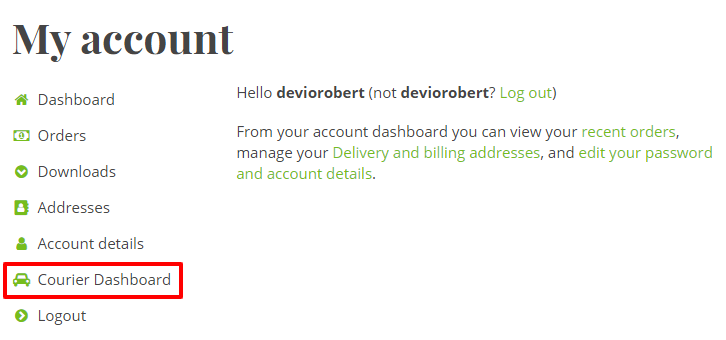26 seconds
By default, the Delivery Drivers for WooCommerce plugin adds a “Driver Dashboard” menu item to the My Account page.
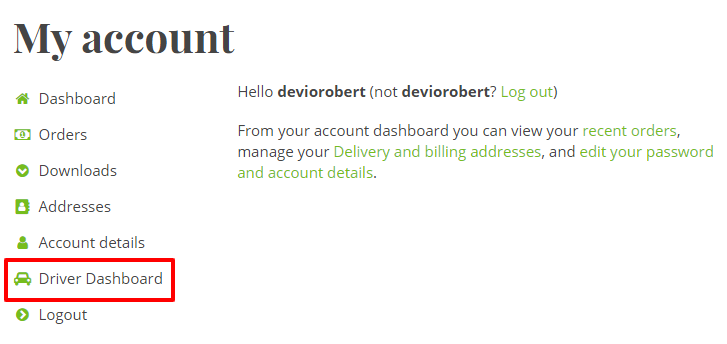
If you would like to change this text to something else, you can use our included filter:
ddwc_my_account_menu_item_driver_dashboard
Below is the code snippet you should add to your theme’s functions.php file or in a custom plugin.
Now your dashboard title will show whatever you changed it to. For example: