Following the release of our newest plugin – Customer Loyalty for WooCommerce – is the release of another new plugin: Age Verification Pro.
Originally built as an add-on for the WP Dispensary plugin, the Age Verification plugin quickly gained popularity beyond just the cannabis industry.
Instead of keeping it locked down as “just a dispensary plugin”, I knew it had to be “set free” to become what it needed to be – a universal age verification solution for all WordPress powered websites.
The decision was made in May to switch it over to being called “Age Verification”, dropping “Dispensary” from the title, and officially becoming a Devio Digital plugin.

The Age Verification Pro adds a lot of extra customization options to the free version, so let’s take a look at what you can do with Age Verification Pro.
Set amount of days cookie is saved
In the free version of the Age Verification plugin, the cookie is saved to your visitors device for 30 days.
The Age Verification Pro plugin allows you to easily change the amount of time, so it saves for 1 week, 1 year or forever – your choice.
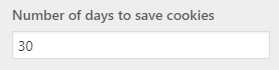
Customize Success & Failure messages
One of the main requests for the Age Verification plugin was a way to easily change the Success and Failure messages.
In Age Verification Pro there are now input fields for you to easily change the Success title & copy, and the Failure title & copy.
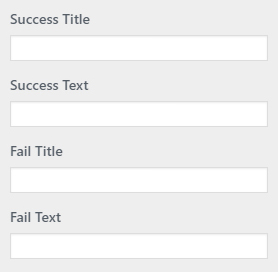
Change page & popup background colors
The Age Verification plugin includes a way to upload a background image to your age verification pop up, but we wanted to take it a step further in the Pro version.
So, you are now able to use the color pickers to select the page and pop up background colors.
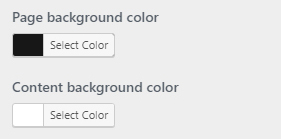
Using these color changing options, you’re able to quickly match your branding style.
Customize button background & text colors
Taking it a step further and allowing for even more customization is the included options to change your button’s background and text colors.
Now you are able to change the background color for both the NO and YES buttons, and also change the text color.
This makes it a breeze to have light color buttons with dark text, or vice versa.
Customize popup title & text colors
Also available in the Age Verification Pro plugin are the options to change the pop up title and text colors, again making it easy to match your branding colors.
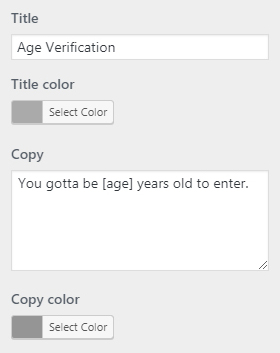
Turn off cookies while changing styles
Need to test style changes and don’t want the cookie saved when you click the YES/NO buttons?
All you have to do is check the box in the Customizer and the cookies will be turned off while you’re making text and style changes to your age verification pop up.
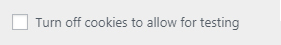
Download Age Verification Pro
Head over to the Age Verification Pro product page (link) and download your copy today!
And as always, if you have any questions or ideas for features that are not included, please submit a message via the contact form.
Thanks!

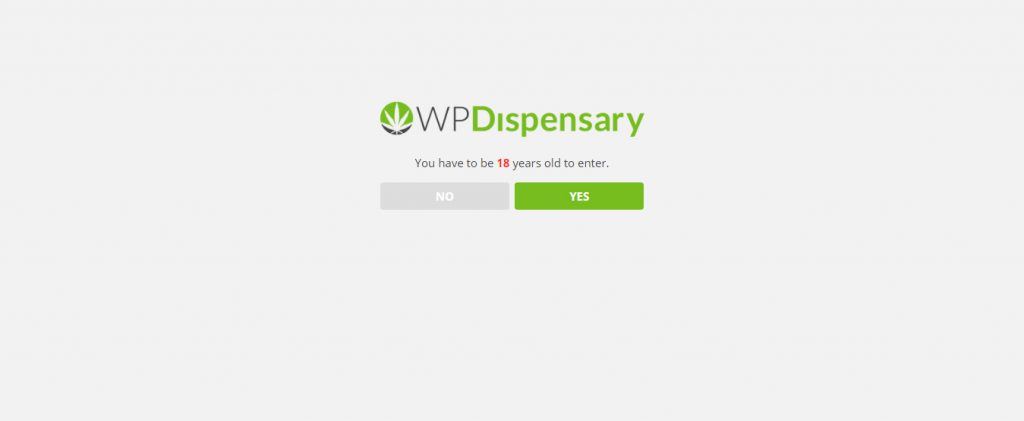



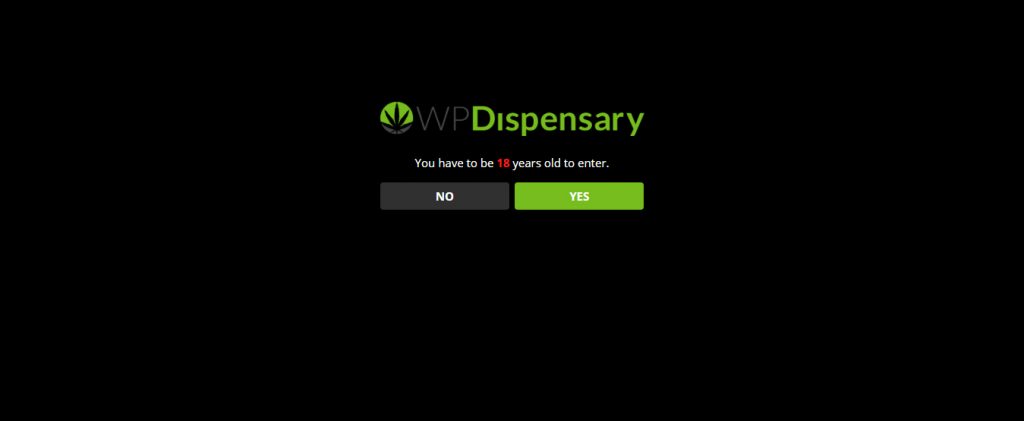

Sry but 50$ for this Plugin is to much.
Thanks